Batch manipulation with Enhanced Media Library
The Enhanced Media Library plugin was developed to manage media files. The files are user managed by categories and tags.
Attention: The additional functionality has been implemented in a new plugin WP Media Category Management (by De B.A.A.T. – /wp_mcm/)
This plug-in is a powerful tool. But managing large quantities can be complicated. Every file has to get its own tag. My upgrade allows the user to tag multiple files at once. On top of that you get a toggle (on/off) possibility for every single file in the list.
Interested? Please react.
Screenshot showing bulk toggling:
Screenshot showing single file toggling:
This latest version gives a choice to hide the toggle button in the action line. Installing the plug-in first time the button is visible. Installed as an upgrade the button is not visible.
Visibility is altered in the settings of the concerning category:
Media Settings => Taxonomies . Media category=>edit Adjust in the screen that opens the option Bulk assign in Media Library:
Download V1.1.1.1:
Please comment, here or on the support page of this plug-in.



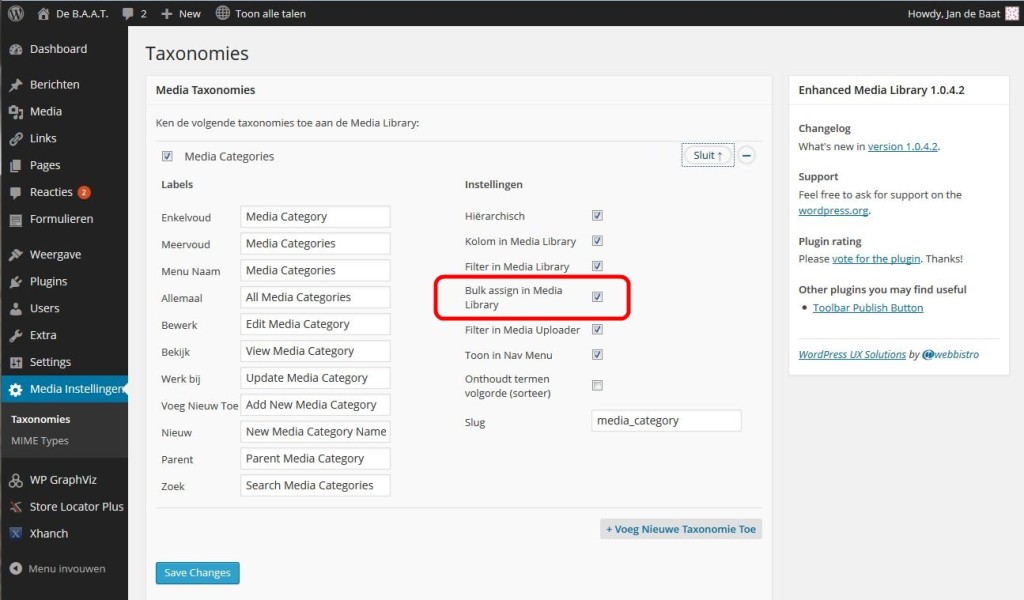
How should i show categories in front end for the user to filter. View ALL,Travel,Adventure
Hai Raj,
There is a widget you can use on the front end.
Hope this will help.
Best,
Jan
Sorry but Download link is broke and I couldn’t download it.
I will be happy to having it in my email if possible.
Hai Mohammad,
Sorry, but this solution isn’t really supported any more.
Instead it is replaced by my own plugin which should be available from the WordPress plugin repository (WP Media Category Management).
You could reach it via this link: wordpress.org/plugins/wp-media-category-management/.
Best,
Jan
Is there anyway to enable the user to see the category and sub-categories to allow them to filter results? I’m looking for a toolbar implementation that exposes the hierarchy to the users
thanks
Hai Mitzi,
Sorry, but I don’t support this plugin any more.
I’ve created my own (see /wp_mcm/).
This plugin will provide you with a widget you can use to show the categories to the visitors of your site.
Hope this helps.
Jan
Hoi,
Het lukt mij niet helemaal om die bulk toggle te voorschijn te krijgen. Ik heb:
WP versie: 4.0.1
MCM: 1.3.1.
EML: 2.0.2.2.
Kan ik jouw plugin alleen gebruiken met EML 1.1.1.1? (dit is als download bestand aangegeven in jouw post)
Bij Media Instellingen, Media Categories, zie ik geen optie van bulk assign namelijk. En als ik EML deactiveer, zie ik helemaal geen Media Instellingen staan aan de menu balk zelfs. Ik dacht dat ik ergens had gelezen dat jouw plugin op zich zelf staande gebruikt kon worden? Alvast bedankt voor je hulp!
Hai Lisa,
Jammer dat het je niet lukt om mijn plug-in te gebruiken.
Het is inderdaad de bedoeling dat MCM op zichzelf te gebruiken moet zijn.
Het al dan niet ingeschakeld zijn van de EML plug-in zou niets uit moeten maken.
Het is wel zo dat MCM slechts 1 categorie ondersteunt. Welke dat is, kun je configureren in de instellingen.
Heb je daar al gekeken wat de mogelijkheden zijn?
De bulk optie zelf zit trouwens in de list view van het Media overzicht.
Mocht je er niet uit komen, dan hoor ik het graag.
Succes.
As the bulk feature of this plugin is still not due, I’ve created my own plugin to support bulk category assignments.
Check it out here: https://www.de-baat.nl/wp_mcm/.
Hey!
I am also interested in your extension. 🙂
Kindly
Eric
Hello, this plugin could be a Godsent, and is in some ways.. but the bulk editing only works when I actually create my own categories under the Media Categories taxonomies, which is already good… but I would have loved for it to also work under my product categories (for a WooCommerce) as well as brands. It works if I apply those one at time on media, but not as bulk.. I’m wondering if you put out 1.2 without bulk editing.. when you had it on 1.1.1.1 because you know it’s not quite working yet ?
I’m using WP 4 in this install with WPML.
Thanks ! If all the options I see in there worked I’d be thrilled :0)
As for all unanswered replies, sorry I’ve kept you waiting.
The main reason is that the original plug-in author is promising the bulk editing feature as part of the coming release, be it the paid PRO version though.
So please be patient and check the original plug-in page at http://wordpress.org/plugins/enhanced-media-library/.
Installed the 1.1.1.1, but have some problems with it.
Feature-wise, it would make a lot of sense to add an “Uncategorized” category to the category filter, so that users can easily filter the media to show only items that haven’t yet been categorized.
And while we’re talking about that menu, it would also make sense to only include filter options that actually have content assigned to them, as there’s no point in selecting an empty category and hit the filter button only to view no media files. An alternative might be to list the amount of assigned files in parenthesis after each category in the filter list, so that the user can tell which of the categories available to filter by actually have content assigned to them.
And whenever I’m not on the first page, and select some files for bulk toggle (and pick a category and hit the toggle button), none of the files I’ve selected actually gets toggled (instead the same lines on page one gets toggled), and after the non-toggle reloads the page I end up on page one rather than the page I was on. Not good. The workaround is of course to set the page to show enough items at once to avoid having the list break over multiple pages. That works as a workaround for now, but isn’t very good or very practical, and with really large media libraries that isn’t even an option at all.
It’s a nice start and a welcome addition, though. Hope you polish it up.
Cheers!
this enhancement is a really good idea. in my case it doesn’t work. I’m using wp 3.9.2. when i’m toggling, nothing seems to happen. there is a GET request with params that look like the action info is there:
upload.php?s&action=-1&m=0&category=0&bulk_brand=13&toggle_bulk=Toggle+Bulk+&brand=0&women_man=0&paged=1&media[0]=7&media[1]=11&action2=-1&affected&_ajax_nonce=c17827f294&psI have installed the plug in and I see the Toggle Bulk and a place next to that button for filtering, I guess. Also, when I hover over a photo I see a list of all the categories with “toggle” next to them. What is the difference between the two? Am I supposed to select multiple photos and then choose the category next to “Toggle Bulk” on the toolbar and then click the Toggle button on the toolbar or am I supposed to use the Toggle category listed under the pictures. I think the word “toggle” is misleading – shouldn’t it be “apply”? What I really need are instructions on how to use this great new feature. The screenshots don’t really explain anything. Thank you so much for your hard work and your response.
Hai Sharon,
Sorry to read my information is not clear.
The word “toggle” has been chosen deliberately as it is meant to toggle: when the category is selected, the toggle will de-select and vice versa.
The toggle categories near a photo can be used to toggle that particular individual photo for the category selected.
The toggle button in the action row on top can be used to toggle multiple photo’s in a single action. This button will only work on the photo’s selected by ticking the box in front of the row. Again, it is a toggle: when you select two photo’s, one with the category already assigned and one not assigned yet, the result of the toggle action will be that the assigned photo will loose it’s assignment while the photo without the assignment will be assigned to the selected category.
Hope this will help.
Thanks a lot. That clears it up.
this does not work. I have a new WP install 3.9.2 and the latest version of this plugin. A fresh site. I installed the plugin but I do not see any option in Media Settings > Taxonomies to “Bulk assign in Media Library”, all the other taxonomies are there.
I’ve also updated the plugin on another site and can confirm that “Bulk assign in Media Library” does not exist either.
So, 2 sites, no options for Bulk assign. Check the screenshot below.
http://tinyurl.com/mxfe4h2
Sorry Stephen that this doesn’t work.
However, good to see the screen shot.
It shows me you are using version 1.1.1 of this plugin.
That is the official version of the plugin which still doesn’t support the bulk feature.
If you would like to use the bulk feature, you should remove that version and install version 1.1.1.1 which can be downloaded on this site.
Hope this will help.
Good luck!
Thanks DB, the new download now shows the “Bulk assign” button.
I’m a little confused though. How do I go about “bulk assigning”?
When I go into media Library and check the the 20 images on page one, and then click the Toggle bulk button, nothing happens. If I have “Toggle assign in Media Library” checked in Media Settings Taxonomies I can individually assign categories. But this is not really what I want to do.
How can I select a bunch of images in Media Library, and assign them to a particular category, all at the same time
Thanks DB
Good to read it is working now.
For Bulk Assign, you are partly correct. You should indeed select the images you would like to toggle.
However, for the bulk assign to work, you should also select a category to toggle on.
The dropdown list just before the Toggle Bulk button has to be used for that. It shows all categories currently available, the default is ‘All’.
Hope this helps.
Just uploaded V1.1.1.1 as a merge to add bulk edit to the official V1.1.1.
Hi – thanks so much for your work and for posting this. I am trying to use this new release on my media library. It works great for any library items I have listed on the first page of my media library (items 1-20). however when I try to apply the bulk toggle to selected library media items on my second + page of media items (like items 21 – 26), the media category toggle will not apply to those selected items, and it redirects me back to my first page of media items vs. remembering the position in the library I was configuring. Please let me know if there might be a problem on my end.
Thanks for this feedback.
When I tested your scenario, it looked the same in returning to the first page again. However, my selected items did get the desired toggle effect. So there might only be an issue with not remembering the page number I was watching.
Can you confirm this?
Just wanted to follow up on this. I am using WP 3.9.2. I found that after I click the “Toggle Bulk” button and it redirects me to the first page of my media library, if I then click on the media library URL (/upload.php) it seems to save off the media categories. But if I try to navigate/pagenate through my library before doing that, all the bulk changes are not preserved and lost.
Humm, well – now I am not so certain! It does look like it is working. I was experiencing some strange behavior – but it may have been due to me working in a couple of different tabs. Sorry and THANK YOU for such a quick response. I will be using this item some more to manage over 600+ media items!
You’re welcome.
Thanks again for the feedback.
Sorry, there is one bug to report. I noticed that when I insert media into a post and select a category, the category was not being saved with the media item. I was working with the developer of the original enhanced media widget to troubleshoot. Here is a link to a PDF with screen shots of the problem: https://www.dropbox.com/s/74v7do5ncpu171q/Wordpress_EnhancedMedia_ProblemScreenShots.pdf
This morning I backed out your patched version of the plugin and restored the original, and the issue is resolved. This is not too big of an issue for me, I will use your plugin to manage all my original media and then switch back to the original plugin to manage new media as it comes in (any chance the plugin can remember the page I was at in the library?) Thanks again.
This is strange as I only touched the bulk functionality.
I’ll check into that later. And I’ll also try to tackle the paging issue then.
Sorry for the inconvenience.
Hi there
I am a beginner. How can I install the 1.1.1.1 version (I have WP 3.8.4) ?
With the normal procedure (“install new”, then “upload”) It was not possible?
Do I have to use Filezilla instead?
Thanks in advance to whom can help me.
Maurizio
Sorry forgot to mention my current version of EML which is 1.1.1
TY again
Hai Maurizio,
If you have already installed V1.1.1, you first have to remove it. Delete all files.
Then the ‘normal’ procedure with “upload” will work again.
Good luck.
BTW, I would suggest you upgrade to WordPress 3.9.2 first as this is more secure than 3.8.2.
Sorry again
Does “delete” mean: deactivate plugin, then, delete all files?
If so, I am not to loose my dat, Am I?
Thank you again for your superbe work and let me know if a premium version if available.
Bye
Yep, it does mean exactly that.
And no, you won’t lose any data.
A premium version is not available and not planned.
You may however always buy me a coffee 😉
Tough to build a better mousetrap and then find out it should have been a rat trap all along.
It took me nearly half of the day yesterday searching but I found a plugin that adds the functionality of bulk update in the latest update of WordPress to the plugin that shouldn’t need a separate plugin to make it whole.
Just thought I’d let anyone that thinks such a thing doesn’t exist that there really is a Santa Claus. It was made for personal use but he was kind enough to share, albeit with no active support. It’s working fine for me.
Think of me please next time you’re in Rotterdam, Jan.
I installed your plugin but I do not see a toggle button or a means to do bulk editing. I installed v.1.0.5 Do I need something else?
Hai,
Thanks for downloading my version of this plugin.
However, due to a change in the core from WP 3.8 to 3.9, this version is no longer working.
This has been fixed by the original plugin author.
The bulk functionality is supposed to be included by her, so that is what you missed.
Maybe its best to post a request on the plugin support page?
Best regards.
Thanks for the quick reply. I haven’t been able to locate where to get the other plugin that has the bulk edit functionality. Do you have the url?
The version V1.0.5 you have is the original plugin I was talking about.
It can be found via the WordPress plugin directory: http://wordpress.org/plugins/enhanced-media-library/.
Right, but it doesn’t have any bulk editing functionality. I’ve read here that several have that option. I don’t see anywhere the info regarding who the original author is, and where to get the version that has the additional bulk editing function.I did download from the wp site, v1.0.5 and it doesn’t have the bulk function. I really need that function. sorry, but I am just not understanding where exactly the info is about this and where to obtain it.
Ok, a bit of history then.
The link in my reply above is to the original plugin which didn’t have a bulk edit function in V1.0.4. After waiting for some time on the original developer, I decided to add this myself and created a new version V1.0.4.3 (to be downloaded in the post above). When WP 3.9 was introduced, my version didn’t work anymore and the original developer created V1.0.5 to fix this. She also agreed to include the bulk feature in the original plugin as well. Up till now however, this is still not done. So maybe I’ll create a new fork again…
But this has to be done after I finished some other projects. Sorry.
To conclude: you can use V1.0.4.3 with bulk function as long as you are running WP 3.8.*. Bulk is not (yet) available for WP 3.9.*.
I just installed your plugin Enhanced Media Library, but I do not see any “toggle” or “bulk” actions available anywhere. Am I missing something?
Good Day!
I, too, would like the code for what looks like to be an awesome plugin! Is it still available?
Many thanks!
Hello,
Yes, this plugin is still available.
The code for V1.0.4.3 can be downloaded below but this only works for WP 3.8.1.
If you would like to have it working for WP 3.9, you should download it from the WordPress plugin directory.
As I’m told, the original author is working on merging both versions.
Hi,
Having a problem with this version and WP 3.9. I’m using this because I need to be able to bulk update image files to use them in galleries. Having taxonomy helps this a lot when you have over 500 pictures. Problem is, this little plugin breaks the ‘Add Media’ functionality.
When I open up a post or a page, and press ‘Add Media’, all I get is nothing. No files, no images load up in there. Disabling the plugin brings all the files back. So…
Sorry to hear this.
The original plugin has been fixed now, but without the bulk functionality.
This will be added later.
Is there a way to be notified of that future update?
I’m sorry, but this is up to the original author of the plugin.
Great work with this plugin!
Any chance it to be fixed for WP 3.9?
“Add media” window is messed with current version of plugin and latest WP.
I see plugin updated already. Great work once again!
Thank you for this! Was just thinking while tagging my library that this hack should be simple and found yours! Perfect!
Thanks for this reaction.
I do have to warn you though:
It might be that this plugin doesn’t work with WordPress 3.9!
Jan:
Could you send me a copy of your plugin?
Thanks!
Hai Patrick,
You can download the plugin via the link on this page.
It’s just above these comments.
Have fun!
Hi Jan,
Great update – verrrrry helpful for organizing my 100+ media files :)! I installed over existing version and found your screen shots most helpful in getting things working exactly as you describe. One additional add-on feature that would work well this the new functionality you’ve added would be a “no category” filtering option – a quick way to display files that are missing a category. My workaround was to create a “none” category, assigning all my files to it, then toggle it off as I batch assigned files to the actual categories I’ll be using.
Great stuff – thanks a lot Jan!
Robert
My pleasure. And thanks for the work around suggestion.
How can I deactivate the plugin without loosing the existing custom taxonomies, so they can be used by other extensions?
Just de-activating the plugin would not have any effect on the information stored. Whether the taxonomies could be used by other extensions depends on these extensions.
I’ve just downloaded and installed the 1.0.4.3 version from this page link, but the Toggle Bulk button doesn’t seem to do anything, whether the category or tag is already assigned or not to selected media files. Whatever I do before clicking this button, I can’t see any change.
Am I alone having this problem?
Sorry to hear this.
Can only think on some suggestions to check:
Are you sure the correct options are enabled (see the Settings menu in the image above)?
Are you using the correct toggle button?
Does the same behaviour occur when toggling individual images?
I’ve tried every setting combinations to no avail.
Setting individual toggle doesn’t change anything in the media screen, so I cannot try toggling individual images.
I find this very strange as I did install the new version especially because two many individual values got in the way, resulting in a huge list.
I thought the Codepress Admin Columns extension might get in the way, but it doesn’t work better when I deactivate it.
I even tried to deactivate the pre_get_posts I use in the frontend, but it doesn’t seem to be the culprit either.
Hmm. Even more strange.
Would it be possible to mail me the screenshots from your environment?
I hope to receive all three similar to the ones shown on this page above.
Hello ! Thank you very much for your work, this plugin is great.
Actually I have the same problem, the strangest thing is that with one of my taxonomie called “Type” it works : I can bulk assign value to it, but with another one called “propr” It doesn’t and they got exactly the same parameters. Also the tags bulk assign doesn’t work.
Strange.
Do you see the same behaviour when you switch the names of the taxonomies?
It could be that my solution only works for one single taxonomy.
I have to dive in to examine.
just tried and the problem is still unchanged.
Actually it could be that it work only for one taxonomie :
I created four taxonomies, the only one who works is the first I created
I noticed what could be a bug in the bulk update. If I have several pages of images and do a bulk update on a bunch of images in the first page, then do a bulk update on a bunch in second page, the ones in the first page sometimes lose their tags. I can solve this by out of the media library and back into it again after I do the bulk update on images on the first page and before I do the bulk update on the second page.
Hai Trey,
Looks troublesome. I’ll have a look whether I can reproduce and fix this.
Hi there
I am very interested in the extension for bulk tagging.
Many thanks!!!!
Thanks so much, really completes the plugin!
How do I download this over an existing installation? Do I delete my Enhanced Media Library plugin and download yours? I am nervous about this since it’s not a “formal” plugin and I don’t want to have compatibility issues down the road. I just need to bulk edit 800 photos!
I am having the same issue as Kathryn above… What I’m seeing is the ‘Show All Dates’ dropdown, then right next to it the ‘All Categories’ dropdown (which I believe is for the Filter, not the Toggle), then the Toggle Bulk button, and finally the Filter button. My screen does not look like your screenshots where you have an ‘All Categories’ dropdown, then the Toggle Bulk button, then another ‘All Categories’ dropdown and then the Filter button. So when I select the items I want to toggle, then select the category to toggle to, I click Toggle Bulk, but it just filters the list, rather than toggling the items. I hope that makes sense, it’s unusable as is for me, and I’m assuming a few others? I did try uninstalling and then reinstalling, but it didn’t help…
Thanks!
Hm. Strange.
Have you looked at the configuration settings as explained with the third image?
As I mentioned, this functionality is by default off when (re-)installing.
Hi Jan – Yes, I checked those settings and everything appears to be fine. Here’s a screenshot of my settings:
Here’s a screenshot of what I see in my media library:
Is that correct? Maybe another plugin I have in interfering with this? Not sure…
Oops, can’t post pics… So here’s the screenshot of the settings. Here’s the screenshot of the library dropdowns.
Thanks!
Hai Eddie,
Maybe the problem is similar to that of Robb? Try to re-install a fresh download. There were some issues with a corrupt zip file. Sorry for that. Hope this works.
Thanks for the update. I like it. One issue I have though is the individual media toggle. There is one for every category and I have one category for every product my client sells (this is to help organize images and product support documents on a per product basis). With so many toggles the height of each image line in the media library is huge and it is harder to view images as the page expands vertically. My suggestion would be that if the “Toggle Bulk” option is set to remove the individual toggle options, thus compacting the display. The Toggle Bulk makes is possible to assign one or multiple images at a time. Thus the functionality remains.
Thanks for the compliment.
The functionality you describe has recently been build into V1.0.4.3 which can be downloaded at this page just above the comments.
Sorry I wasn’t more clear, I’ve updated the text for the url.
Excellent. I am sure that will be better than the CSS option I just implemented …
.row-actions span {display:none;}
.row-actions span.edit, .row-actions span.delete, .row-actions span.view {display:inline-block;}
I just downloaded V1.0.4.3. De-activated previous version. Deleted it. Unzipped newer version (noted that 3 images were corrupt) and uploaded contents to plugins folder. Refresh plugins page – and the updated plugin does not appear. Not sure why.
I was also going to tell you that in the previous version I found that my bulk toggles were not working. They appear to work – but in the end the assignments don’t stick. For example I would assign 10 images to a category. That appeared to have worked when the page refreshed – BUT if I went away to another page and came back to the media gallery the assignments I just made were all gone. I have spent the last few hours working on this, making categories and such but I am not sure if in the end this is going to work.
Thanks for notifying on the corrupt images. Must have gone something wrong with FTP. I’ve refreshed the zip file which should work now. Can you test it again please?
The issue on the refresh is new for me and I cannot reproduce this. It may be that the plugin is not fast enough.
It might be solved when waiting for the automatic refresh after toggling?
Well it looks as though that last update fixed everything. The corrupt files, the individual toggles removed, the bulk edit – all is working well!
Thank you!
Glad it is solved so easy, hate it when things don’t work.
So thanks for the feedback and the chance to repair.
Your patch is very useful !
I’m interested in 1.0.4.3
Thank you for sharing! 🙂
Thanks!
And the download link should provide you with V1.0.4.3.
Why did you “extended” the plugin and why you didn’t work in parallel with the owner of the plugin ?
for me an extension of the plugin means that you did a plugn for the plugin… but in this case this is a replacement of the plugin.
Well, I started with a comment on the original plugin page. There were several reactions to that, also from the author stating this would be a nice feature which he was willing to incorporate. However, resolving this issue took too long for me in the situation where my own customer was waiting for this feature to be implemented. So, I decided to implement it myself. I posted the solution on the original plugin page, but got no reaction whatsoever.
I admit, I could send an email or something. On the other hand, no problem when people ask me 😉
For now, this update is still for grabs, also for the developer of the original plugin to include this in future versions.
I hate when authors don’t answer or give sign of life.
Thanks for the modifications, I will give it a try in a new project… hope you can commit your changes to the trunk on wordpress.org
Hi Jan,
this is definitely a step in the right direction but it’s still flawed, unless I’m missing something obvious. I upload, say, 800 images into my empty library and categorise them. I now upload another, say, 500. I want them in a different category. In the library view there’s no way to separate the categorised from the uncategorised, selecting the new ones I want to tag is going to be tricky. Pagination of the library view is going to make this even harder, does it paginate? I can’t remember.
The obvious solution to me would be to allow assignment of categories at the upload stage. you could, I guess, have an uncategorised filter in the view but that would still be an issue in large libraries with paginated views.
Your thoughts would be appreciated.
Also, if uncategorised and categorised are mixed on the same page I can’t use the select all toggle, I have to select each one by hand. Small ish thing but with many images it’s a bit tedious.
thanks.
Hm, nice thoughts for improvements.
Regarding the first issue, would it be a solution when you sort the images by date-uploaded?
The list of images is paginated and the ‘select all’ only works on the items selected ánd shown.
You could also tweak this with the number of items shown on each page.
Hope this helps for now?
hi – could you clarify how I bulk tag images? There is something I am not understanding. When I select the tag, and then “toggle bulk”, the media library brings up the three images already tagged with the correct tag, it doesn’t tag the 40 items I want tagged that are not already. What am I not understanding?
Bulk tagging works as other bulk actions in that it only works on the selected items.
To do bulk action toggle do the following:
Toggle Bulkbutton.The result should be that the selected category is toggled for all selected items.
Toggle means that an item gets the selected category when it does not already has it and it looses the category when it does.
Hope this helps.
HI,
Thanks – that’s what I thought – and why i thought perhaps I didn’t understand. So, the plug-in is not bulk tagging – what are some troubleshooting steps that have worked in the past?
K
Hai,
Sorry, but I don’t understand your remark.
What do you mean with “the plug-in is not bulk tagging”? I thought I just explained how to do that. “Bulk” as in selecting multiple items in one go. “Tagging” as in assigning a category to each item, just as the plug-in originally intended. In that this enhancement works the same as the original plug-in worked in the first place where you could assign categories to individual items.
If you’re missing categories, you can add them as explained by the use of the plug-in here.
Jan
Hi,
I believe what she means is that it simply isn’t working. I’m having the same problem.
I go through the steps as described, but when I hit the bulk toggle button, it doesn’t move those images to the selected category. It simply goes to the selected category and shows me the images that were already there.
The single/in-line toggle is working for me, however.
OK, it seems I got it working for me, but I’m not sure it’s working the way it’s supposed to.
In order to bulk assign the images (to the “Travel” category for example), I had to first choose the Travel category as if I were going to filter the images, then I had to choose the Travel category again in the drop down for the Toggle Bulk section.
When I did this and hit Toggle Bulk, they did move. (Needed to refresh to see them.)
Choosing the category twice is not a problem, of course, but I suspect that’s not the way it’s supposed to work.
Oh, no. Sorry.
MY MISTAKE.
It’s working as it should. Forget what I said.
Great plugin! Thanks.
Glad you’ve got it working.
Thanks for the feedback and corrections.
I am also interested in this option
Hai Richard,
Just added a download link to the page.
So please feel free to get it from there.
Good luck!
Thank you
I am very interested in this functionality
Hoi,
ik zou ook geïnteresseerd in de code?
Groeten,
Pedro
Plugin is net verstuurd.
Succes!
Hi !
I’m very interested in this functionality 🙂 !
Thanks,
Cédric
Code is on its way ;-).
Regards!
I am interested to try this option – thanks!
Code is on its way ;-).
Regards!
Hi,
I too would like a copy of your extension. It does seem to be a long time coming in the plugin’s core.
Regards
Hai Doug,
Code is on its way ;-).
Regards!
Hallo DeBAAT,
ik ben wel geïnteresseerd in het bulk-indelen van mijn media.
Gr. Bas
Hallo Bas,
Heb je net de zip file gemailed. Ben benieuwd naar je ervaringen.
Gr.
Jan
Jan, bedankt.
Het togglen werkt prima.
Ik krijg alleen in de bovenbalk (tussen Acties en Filter) geen extra Toggle Bulk knop.
Hai Bas,
Ws heb je dan de nieuwe versie over de oude heen geïnstalleerd.
Het effect is dat nieuwe opties dan by default uit staan.
Het al dan niet tonen van de bulk button wordt geregeld door de instellingen bij de betreffende category. Dit kun je wijzigen via het menu “Media Instellingen => Taxonomies”. Kies vervolgens “Bewerk” bij de betreffende “Media Category”. In het scherm wat dan openklapt staat ws de optie “Bulk assign in Media Library” uitgevinkt. Als je deze aanvinkt en de instellingen opslaat, moet de button wel zichtbaar worden.
Succes!
Werkt! Bedankt!